
RESULTS TC APP INSTRUCTIONS
STEP 1:
Download Results TC App by searching “Results TC” in the Apple App Store or Google Play Store or by clicking appropriate link below:
Apple App Store
Google Play Store
STEP 2:
To sign in to app once downloaded to device, click on “LOGIN | SIGN UP”
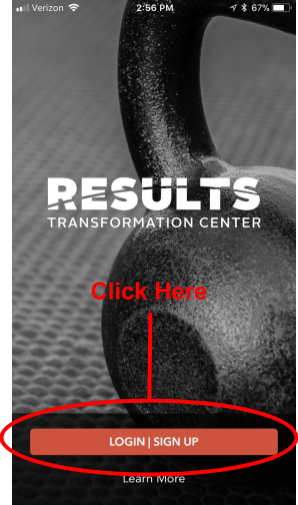
STEP 3:
Click 'Create Account' on the login screen to sign up for the app.
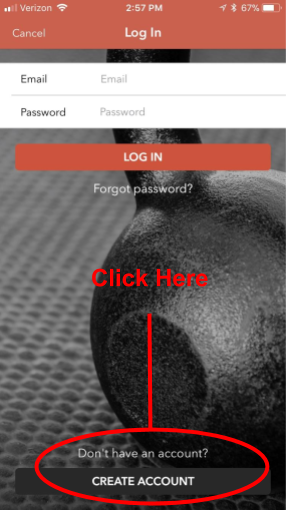
STEP 4:
Sign up for App access following the steps listed below.
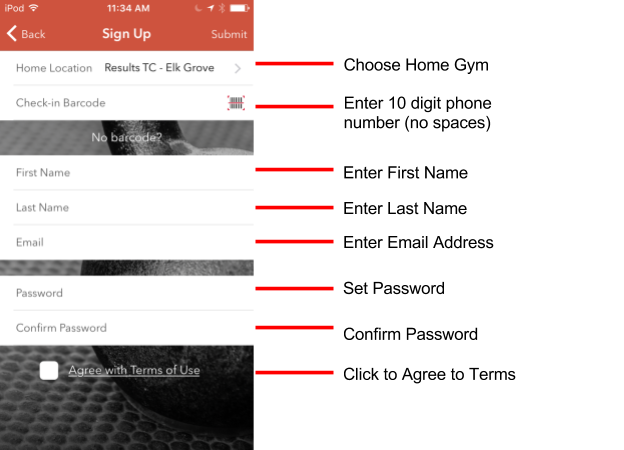
Congratulations!!
You should now be in the app and able to book classes!
Need Assistance?
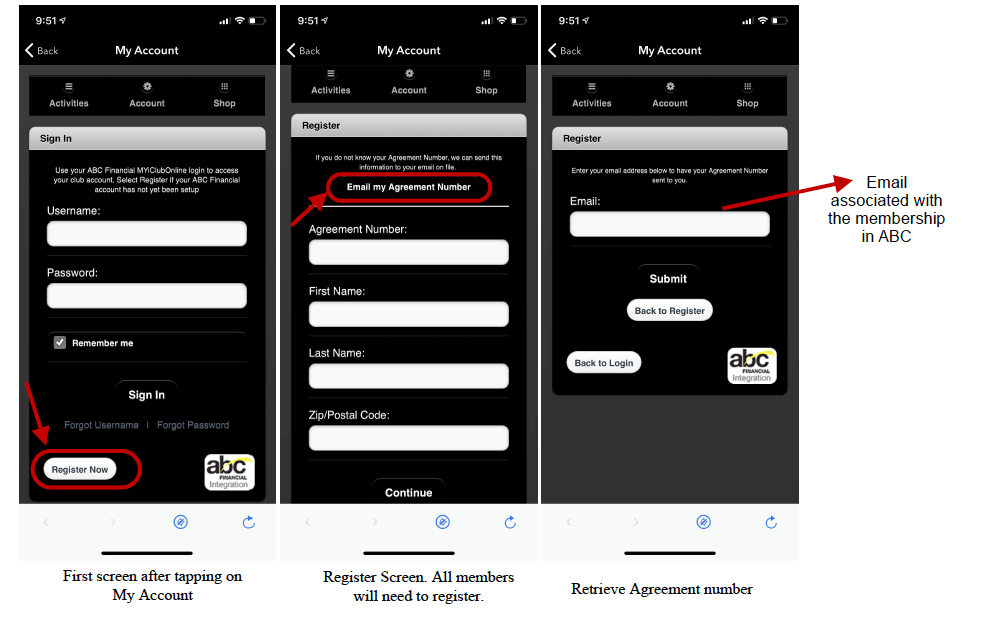
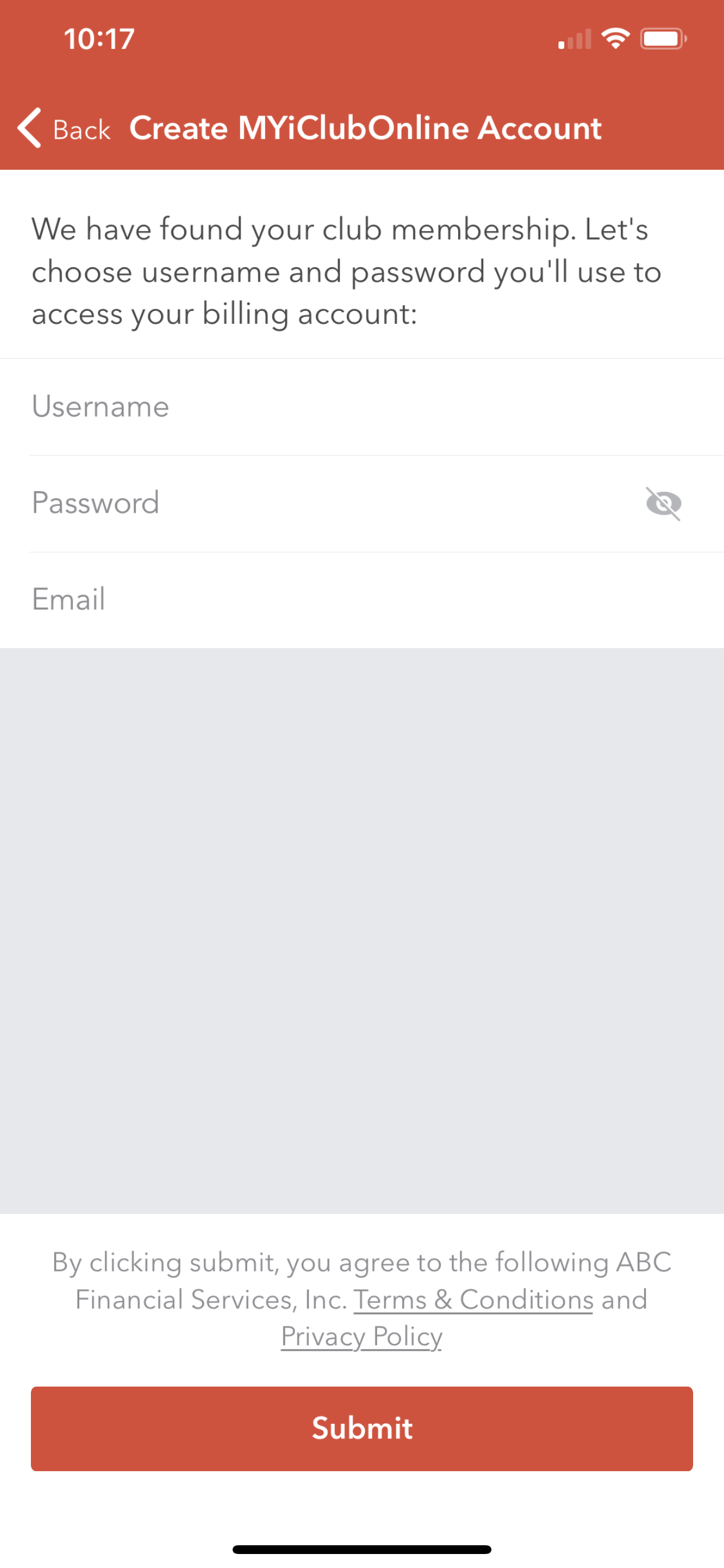
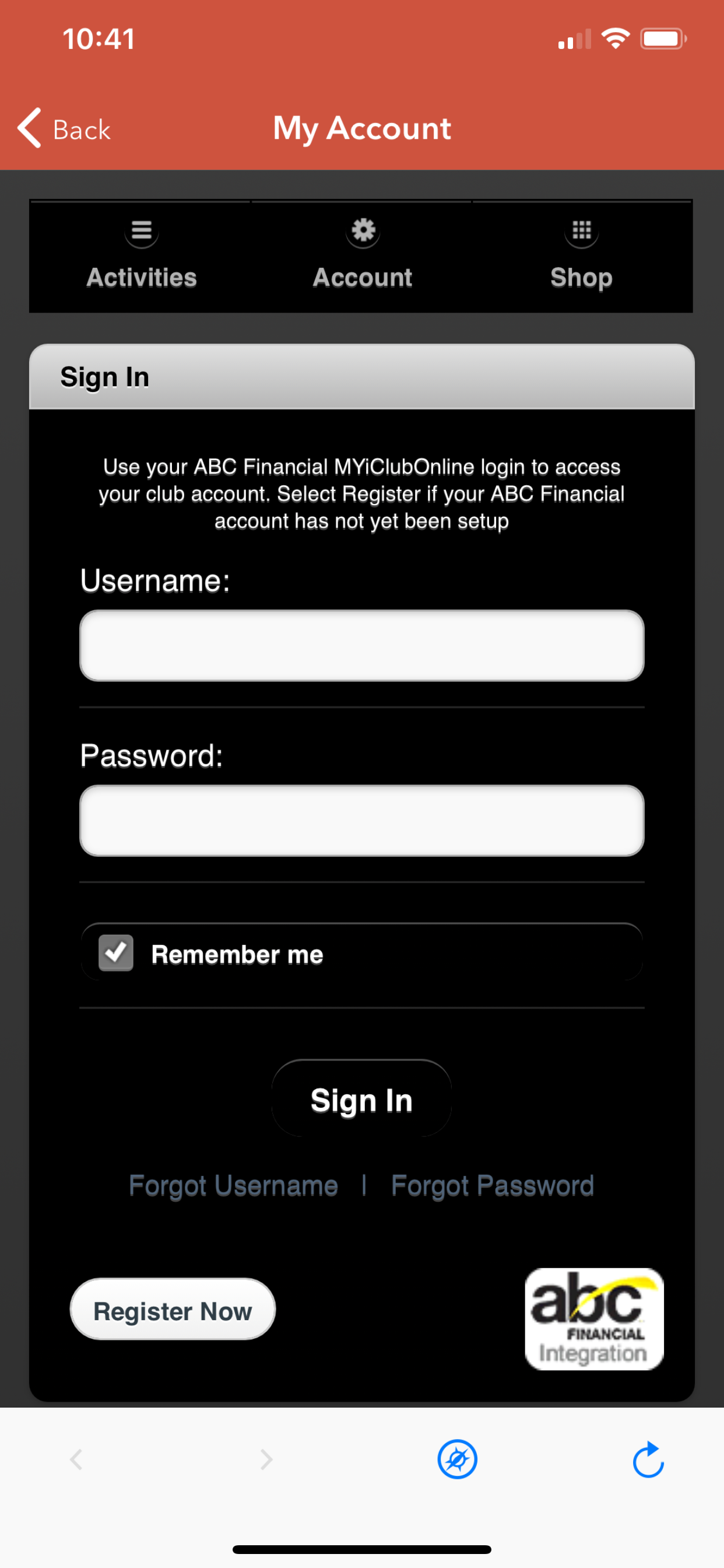
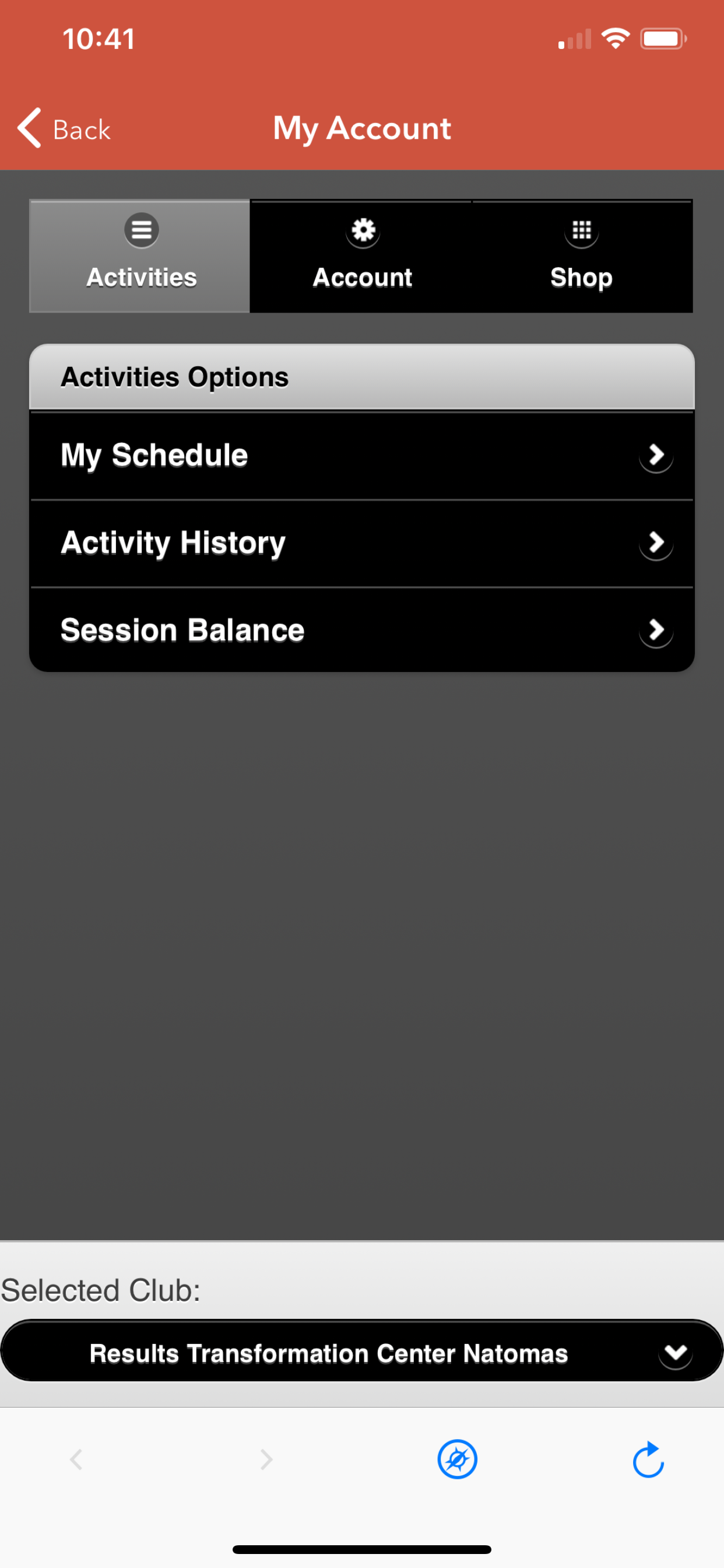
If you are receiving an error message, please view our class schedules at http://resultstc.com/location-schedule/. Show up to the class of your choice and ask your coaches for assistance! We are here to help!!